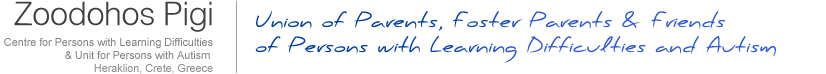Accesibility
Our goal is to achieve W3C WAI Priority 2 level.
Web technologies
If you have a visual impairment or dyslexia you can use the "A" buttons at the top right hand corner of every page to increase the size of the text.
Browser settings
You may also find that making change to your web browser settings help you use this website.
If you are using internet explorer you can ignore the default color and fond settings by going to the “Tools” menu and choose “Internet options”. Then click on the “Accessibility” button, then tick the “Ignore colors”, “Ignore fond styles” and “Ignore fond sizes” boxes. Then click OK to apply the settings.
Firefox can be also similarly set regarding text size and fond styles.
Windows settings
You may also find it useful to change the appearance settings if you are using windows. The procedure for doing so depends on the version of your system. Please consult with your dealer.